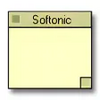Easy to use virtual sticky notes
Easy to use virtual sticky notes
Vote: (1 votes)
Program license: Free
Developer: Softjournal
Version: 1.67
Works under: Windows
Vote:
Program license
(1 votes)
Free
Developer
Version
Softjournal
1.67
Works under:
Windows
Pros
- Easy-to-use and minimalist interface
- Pre-designed note templates for quick use
- Customizable note features such as stamps and signatures
- Notes maintain position and size after closing and reopening the app
Cons
- Lacks the ability to create custom note templates
- Basic functionality without advanced features or support for hyperlinks
- Not suitable for heavy-duty organizational tasks
Intuitive Desktop Note Organizer
Two Notes, as its name might suggest, operates as a virtual sticky note program for those looking to bring the convenience of physical note-taking to the digital realm on their Windows desktop.
User-Friendly Interface
The application's interface is a departure from the traditional Windows aesthetic, opting for a more streamlined and minimalistic design. Upon launching Two Notes, users are greeted with a selection of template notes. These pre-designed notes can be quickly deployed with a double click, opening up a new note for immediate use.
Each note created can be customized with time or date stamps, organized categories, and even personalized signatures that cater to the user's preferences. While the ability to craft original templates isn't present, the provided templates maintain simplicity and accessibility, facilitating a user-friendly experience right from the start.
Effortless Note Management
The functionality of Two Notes is straightforward and effective. Users can place their notes anywhere on the desktop, adjusting their position as desired. These virtual notes can be resized or minimized with ease, mirroring the physical sticking and unsticking of paper notes. A particularly noteworthy feature is the application's memory; Two Notes will recall the locations of all notes should the user close and then reopen the application, ensuring that one's organizational layout is preserved.
Basic Functionality with Limited Features
When it comes to organizing tasks or jotting down reminders, Two Notes takes a rudimentary approach. It sticks closely to the core concept of what sticky notes represent without attempting to revolutionize or heavily augment the experience. Users looking for extended features such as hyperlink support or more advanced organizational tools may find Two Notes lacking in this regard. It performs well as a desktop notes simulator, but it doesn't extend its functionality beyond this basic premise.
Conclusion
For individuals who require a simple, no-frills method to pin reminders or notes to their desktop, Two Notes serves this purpose adequately. Its ease of use and convenience will appeal to users who favor a visual and spatial method of organization. However, for those in search of a more complex or feature-rich note-taking solution, Two Notes might not suffice.
Pros
- Easy-to-use and minimalist interface
- Pre-designed note templates for quick use
- Customizable note features such as stamps and signatures
- Notes maintain position and size after closing and reopening the app
Cons
- Lacks the ability to create custom note templates
- Basic functionality without advanced features or support for hyperlinks
- Not suitable for heavy-duty organizational tasks